Version 2.0.22
In this update, we bring more functionalities to your store options.
1. Stock management
In this update, we have a few changes related to stock and product variant functionalities.
When adding stock quantity to the product there are three possible scenarios:
- Adding inventory with neither store locations added nor variants defined

The inventory quantity is directly entered in the Inventory field in the Pricing section of the Price & Variant tab - Adding inventory with locations added

If the store locations are added (and stock management activated), the Inventory field becomes read-only.
Stock is managed at the location level.
- Adding inventory with both locations added and variants defined (this scenario is described in more detail in the next section named Variants)
These functionalities are hierarchically organized. If the functionality is ranked higher in the hierarchy, it will override the lower-ranked one.
2. Variants
When you are adding inventory with both locations added and variants defined, both the Inventory field (from the Pricing section of the Price & Variant tab)...
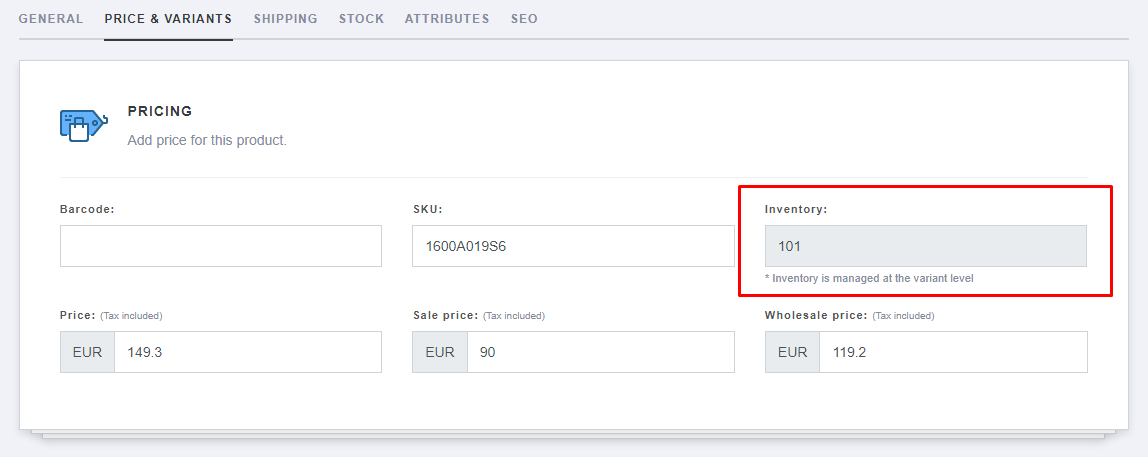 ...and the Location field (from the Stock tab) become read-only.
...and the Location field (from the Stock tab) become read-only.
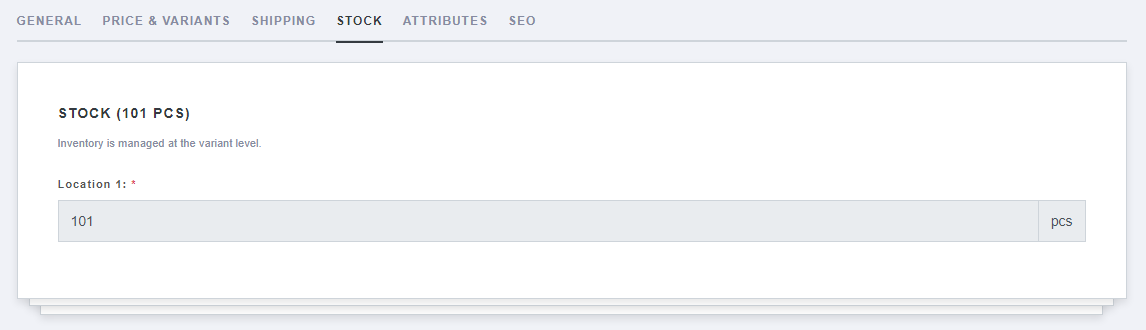
The data can be edited only by editing product variants in the table (by clicking on the edit button for each variant)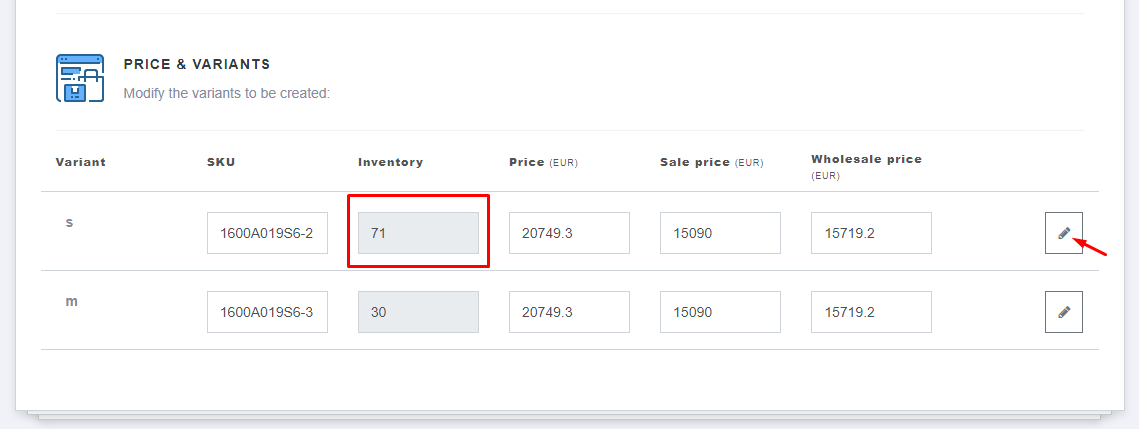
In order to manage and edit stock, you need to directly edit product variants.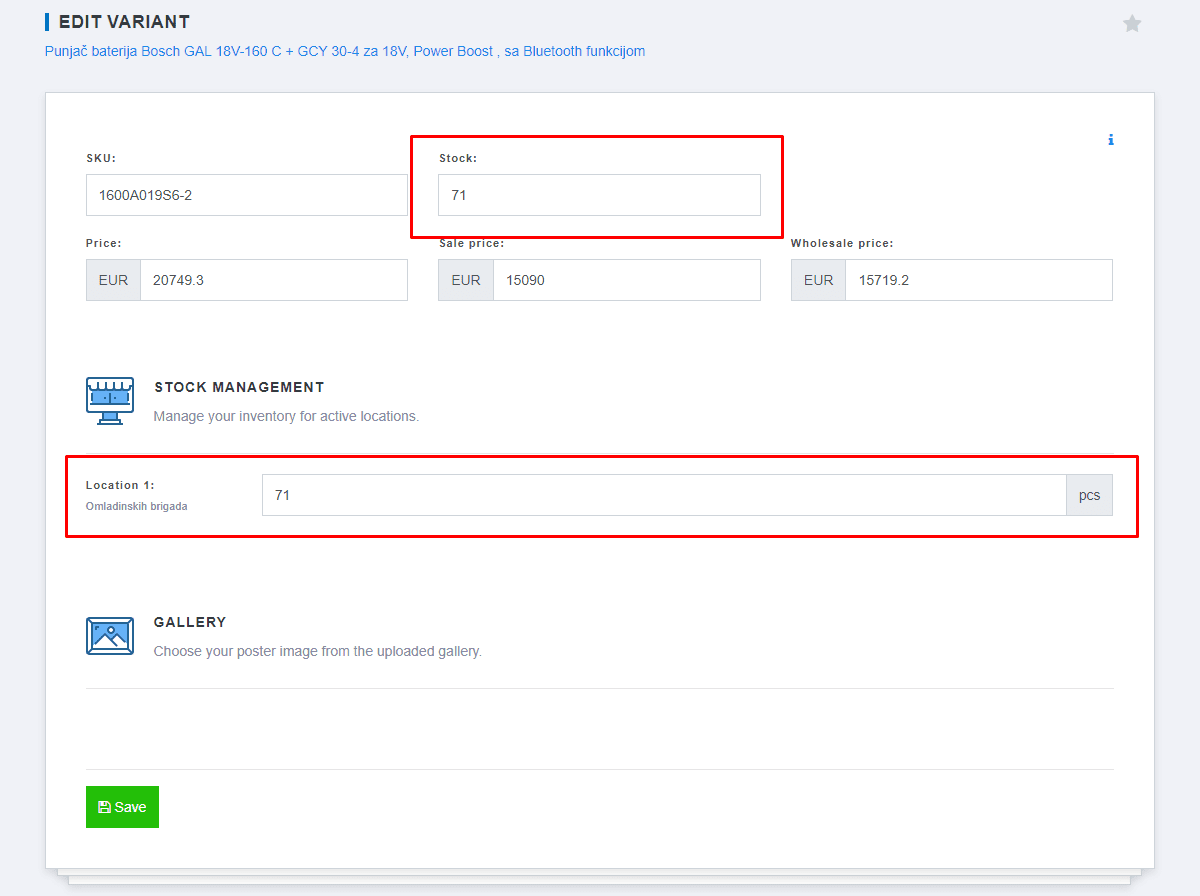
When you edit the stock quantity of the specific product variant, these actions will automatically apply changes to the total stock volume of said product.
3. Inventory
The inventory page has been added to the shop. It is an inventory list of all products, ordered by status.
Here you can figure which products are running low on stock or are out of stock completely. It can help you plan your next acquisitions.
4. Shipping rates
In this update, we implemented a small fix to the shipping rates options. Edit and delete action buttons have been added to the table of already created shipping rates.
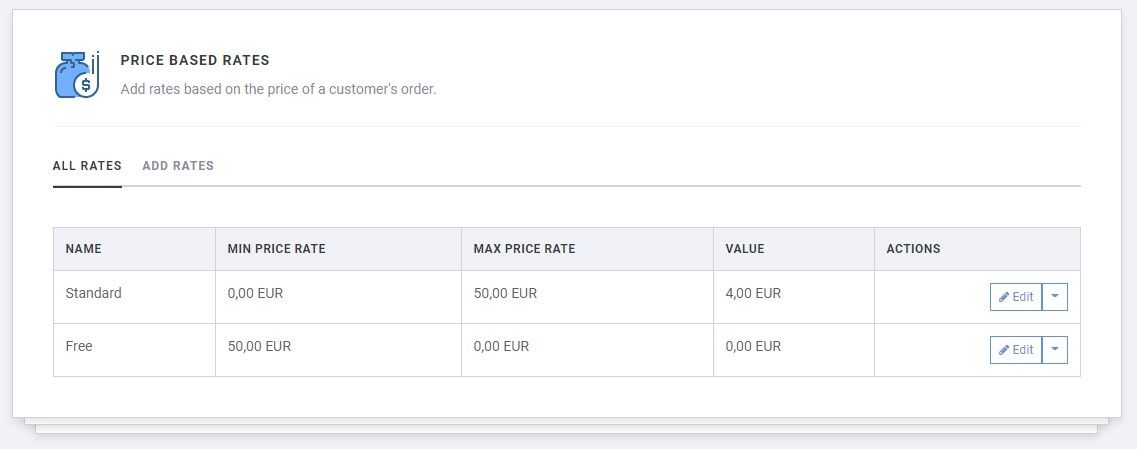
The existing shipping rates are now fully editable.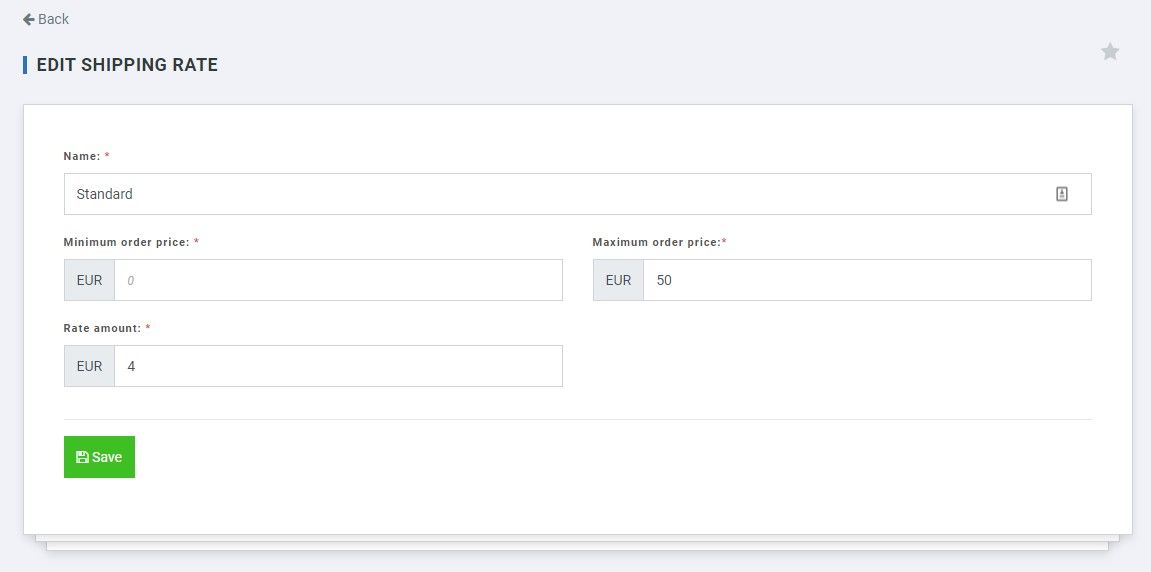
5. Payment types
We have also revised/reworked payment types settings.
Now you can have a list of payment methods. You can freely create, edit or delete payment types from this list.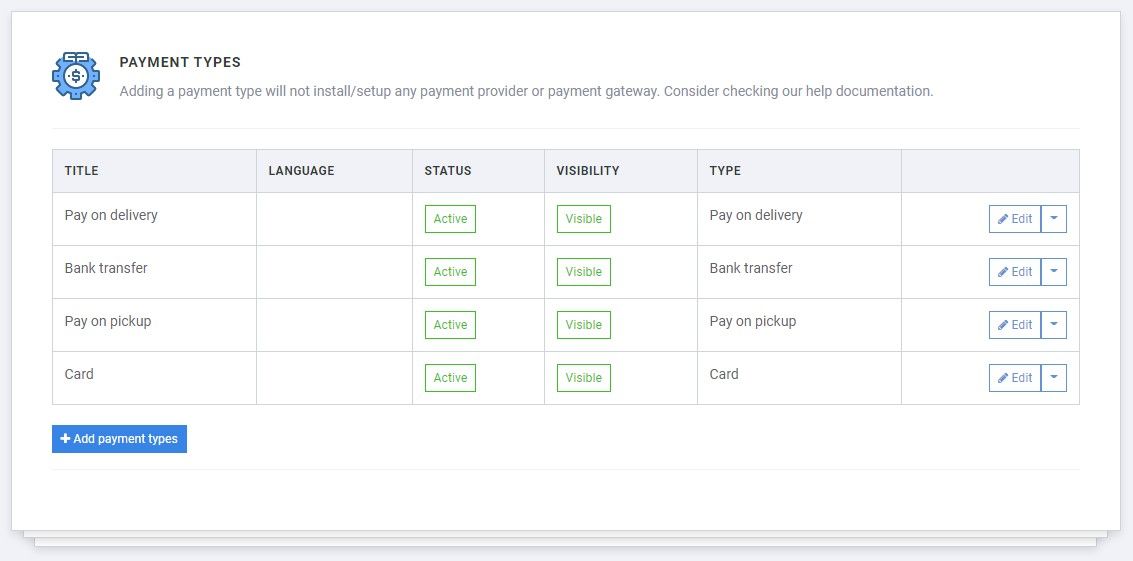
There are also options like status activation and visibility, which allow you to activate specific types of payment, or to hide/show them on the website.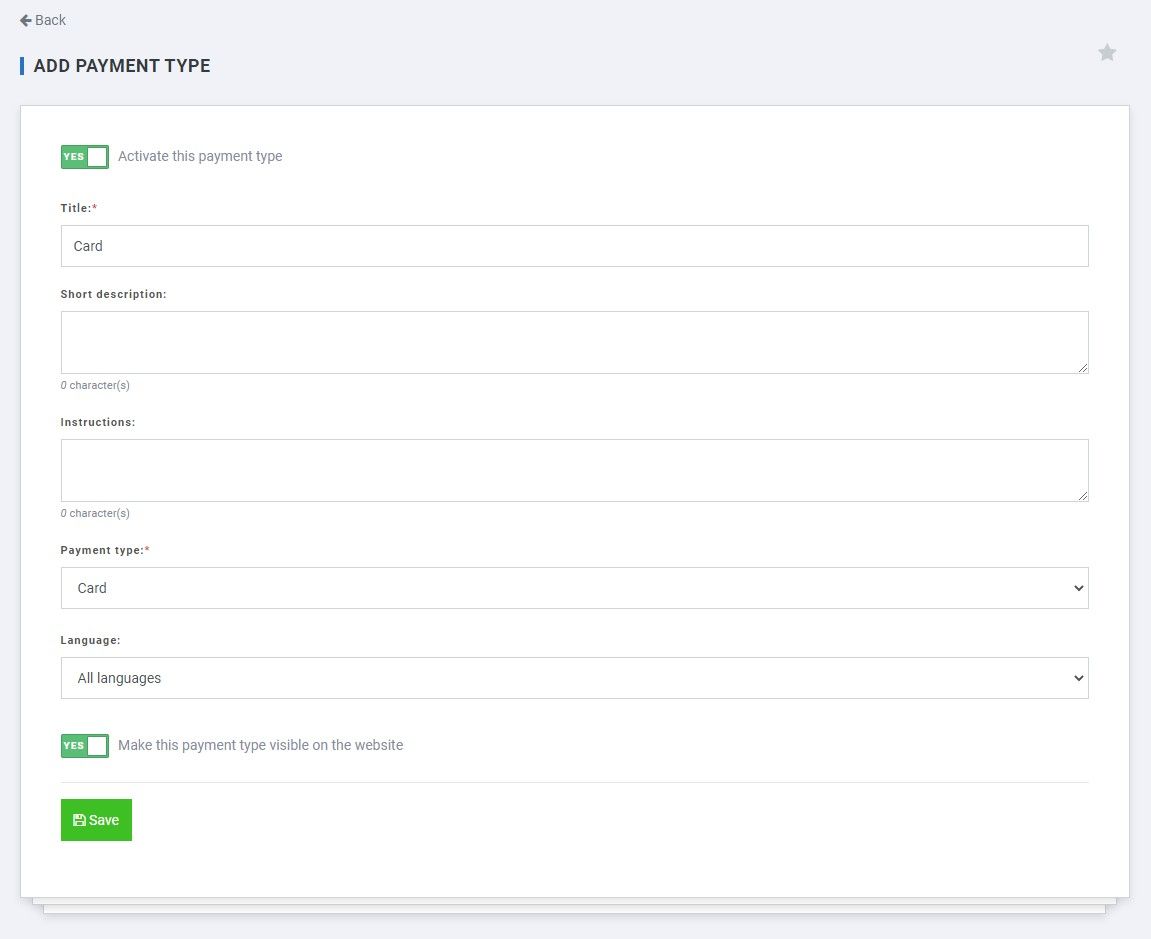
Note: Adding a payment type will not install/setup any payment provider or payment gateway.
Help us improve our documentation
Suggest changes or request new documentation