Version 2.0.20
An administrator can specify each permission for the staff accordingly to what tasks they can perform and what features they can access.
Permissions
When you have several people accessing your company's ReadyCMS instance, it's a good idea to have staff accounts set up for each person.
An administrator can specify each permission for the staff accordingly to what tasks they can perform and what features they can access.
You can set staff permissions, tailored to let users access various data, without giving them access to sensitive information.
Permissions are split by action groups: View, Create, Edit, and Delete.
Each user can have their permissions defined by these action groups and per content or data type. For example, you can set a custom financial role for a user that can only view financial reports but will not be able to manage anything else on the website.
Tip: It's always beneficial to give each user a specific role.
This way you can maximize operational efficiency, reduce administrative work, and reduce the risk of mistakes that can be made.
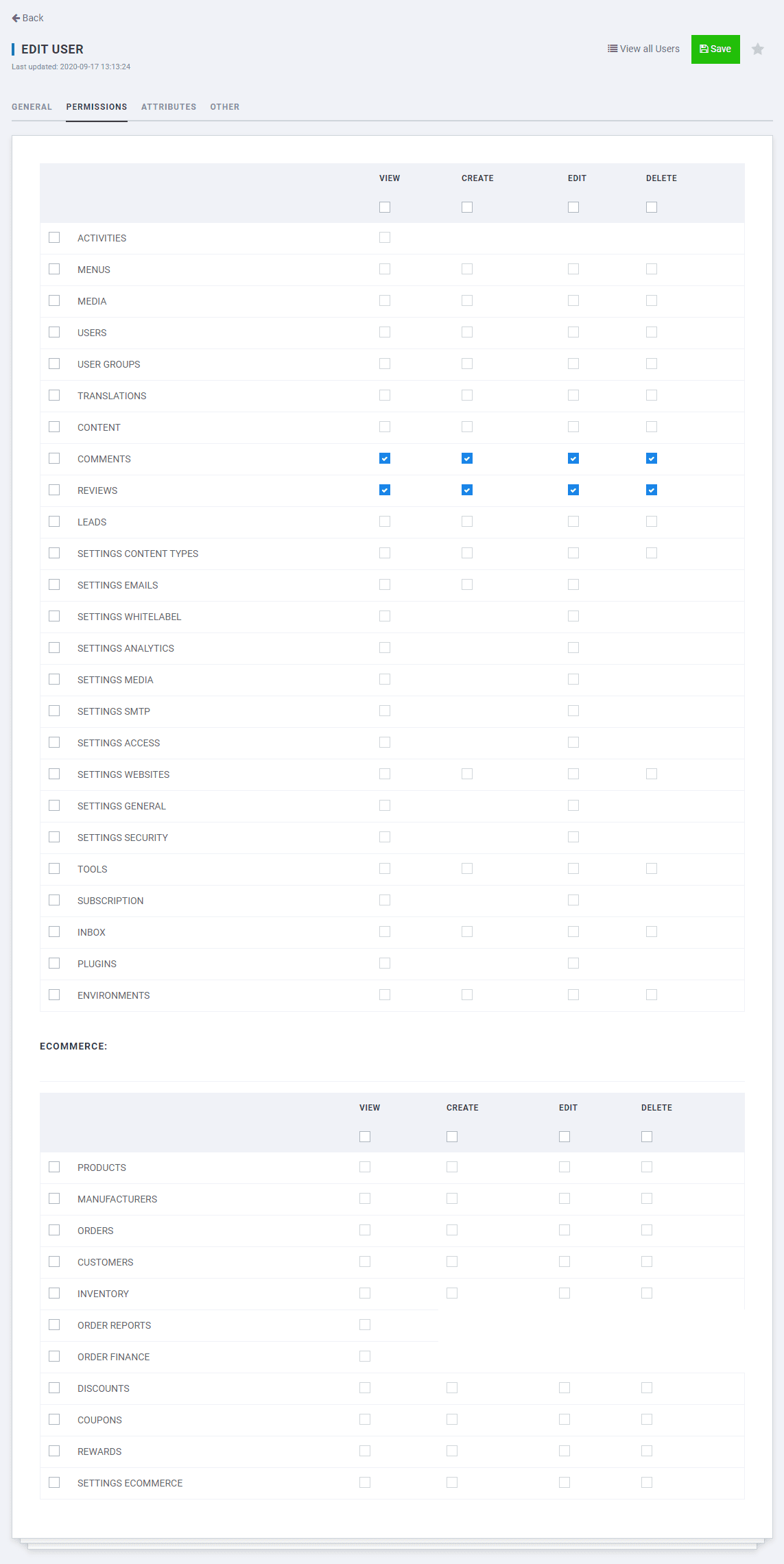
Help us improve our documentation
Suggest changes or request new documentation